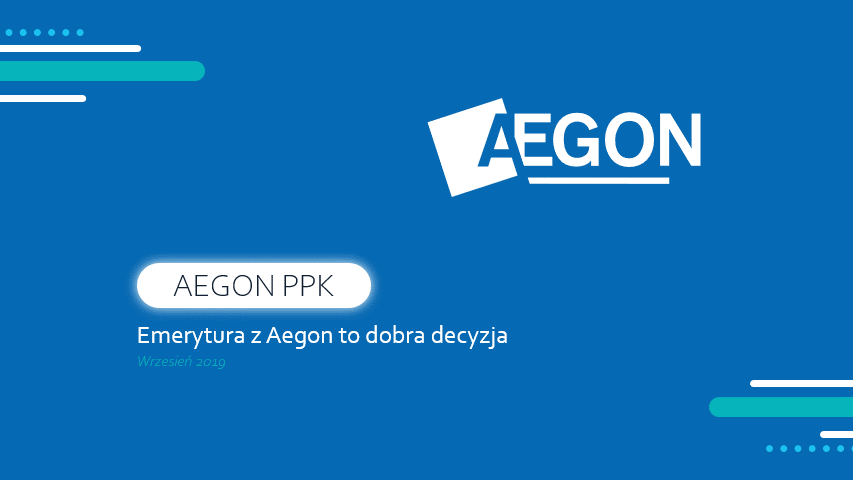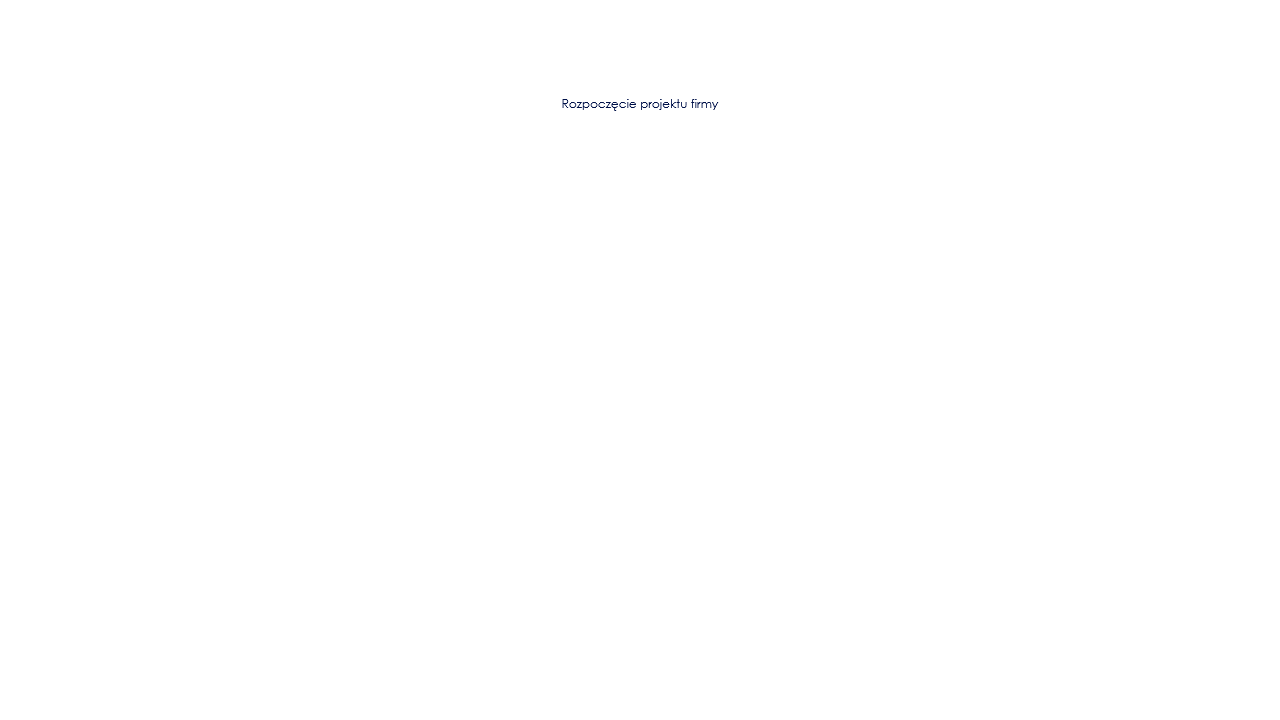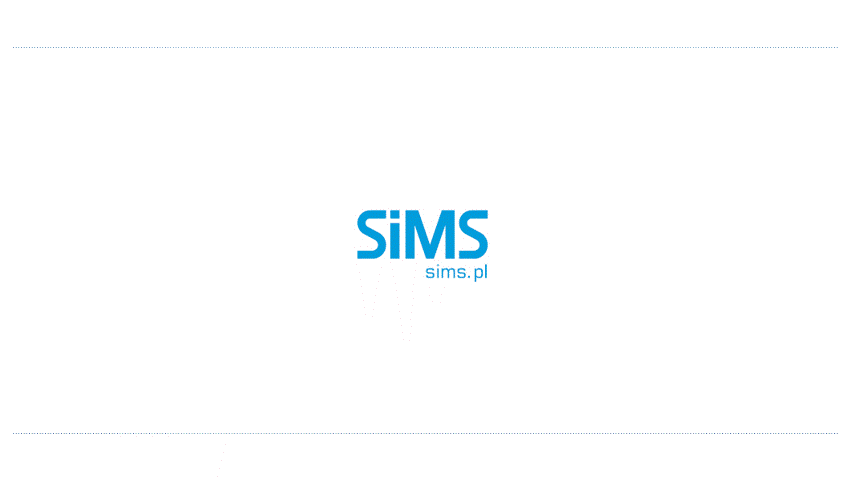presente design
business presentation agency
A LITTLE BIT MORE ABOUT THE TRAINING
During the whole day of the workshop, participants will be engaged in various tasks and exercises, during which they will learn the methods and ways of designing presentations. The workshop is not about initial PowerPoint learning. Here, participants will learn how to use the visual sense to represent their own thoughts through slides. During the workshop, the rules of creating slides will be reviewed and practical exercises will be performed at each stage. Participants will learn how to apply these principles in practice. In closed training, we try to work on slides similar to the visual identification of the client.
THE SCOPE
OF TRAINING
Accelerate your work with PowerPoint
Everything participants need to know about PowerPoint in order to start using it 3 times faster. Leveling the knowledge of PowerPoint among participants.
Composition and arrangement of content
for various types of slides (title, information, charts, tables, infographics and many more) Application of, among others balance, white space, hierarchy and contrast in the presentation.
Animations and flow in the presentation
Possibility to combine slides into history. Advanced animations made easy.
Part 2: Data-heavy presentations
A module presenting the rules related to building a presentation from scratch when we have a large amount of data to present
and the purpose of the presentation is to clearly and transparently present information, e.g. presenting a report, company achievements, analyses, projects or ideas for implementation, KPI realization, etc.
We combine the techniques learned in the first module and the knowledge
on the construction of complex slides.
A module in which we make about 20 slides, starting with simple concepts, moving on to increasingly complex slides.
Consultations after training
During the consultations we check how the knowledge is being implemented.
in practice, we perform additional examples, consult current presentations of participants.
Sign up for training:
Application forms – Sign up for training!
If you prefer the traditional form, please send us the completed application (downloadable Word document) or choose the electronic form and use the form.
Training details
No matter what industry you work in or what experience you have in the field of visualization.
Group
max. 8 people
Course length
1 day | 6 hours
Theory and practice
30/70
Online training
Zoom platform
Who is this training for?
No matter what industry you work in or what experience you have in the field of visualization.
Sale

Marketing

HR and Finance

Administration

Why is it worth it?
-
Learn to create professional looking presentations.
-
Raise your competences and qualifications on the labor market.
-
Save time and money when creating a presentation.
-
Get to know the tool you use better and discover its new possibilities.
-
Make it easy to convey information clearly.
What to prepare for training?
Bring your laptop and computer mouse
You have Microsoft PowerPoint 365, 2019 or 2016 installed
Before the training you will receive a link to download the exercise materials (about 200MB), download them before the training
Coach
Adam Stachowski
presente design founder, creator, graphic designer, trainer, passionate about new technologies. He has been associated with presentations since 2009 as one of the first users and tester of new functionalities at PREZI.
Participant of the annual meetings of PREZI users during the "PREZI DAY"
in Amsterdam and New York. He learned about presentation design from the best international trainers such as Nancy Duarte, founder of Durate.com - the world's largest presentation design agency, during training in San Francisco USA, and Garr Reynolds, author of the presentationzen.com blog, during training at Paris.
He uses his knowledge, experience and skills in designing presentations when making presentations for the largest Polish companies
and international as well as design training.
During his professional career, he had the opportunity to train since 2010, among others :
AEGON, Trynity, InPost, Grafton, HRK, Liberty Direct, Adampol, Maspex, Toyota, ING, KPMG, Wrigley, Orange, Colgate Palmolive, Budimex, HBO, DUON, Sitech, SEAT, Orbis, Elektrotim, WCTT, ASSECO, KGHM, PGNiG, PZU and many others.